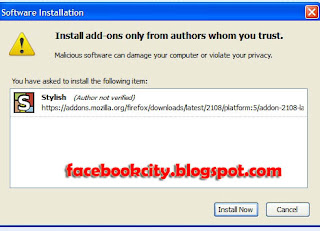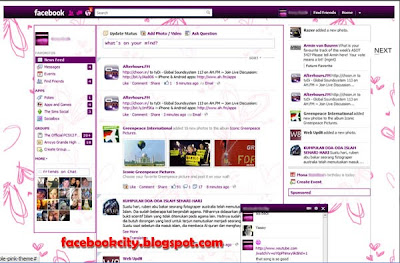Lets starts how to change facebook themes with thousands facebook theme as you like.
1.. Log in to your facebook account
2. you need Mozilla to complete this trick
3. Go this link
4. type "stylish" on search menu.
5. Add to firefox to continue instalation
6. allow and install the add on stylish to firefox after instalation restart your browser.
7. Go This Link to get a thousands facebook theme. choose the theme as you like. for example I choose purple out
8. Install with stylish to install the facebook themes
Thats all i can share for this time with How To Change Facebook With a Thousands Facebook Themes (skins) i hope you can enjoy your new facebook.
thanks