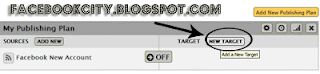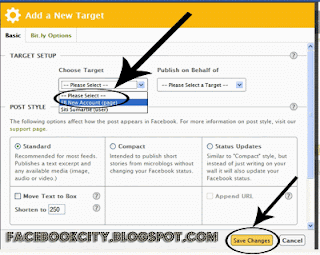Here the 7 Easiest Steps How To Publish All Post Blog Automaticlty On Facebook
1. Click this link to go to facebook grafiti
2. Now you can select "Creat Publishing Plan"
3. After that you will see this picture and you can continue with selecting "New Source" and then you can change with your own rss. example :
my rss is http://facebookcity.blogspot.com/feeds/posts/default?alt=rss
please change the red URL addres with your URL addres. see the picture below
4. Dont forget Save it
5. Click new target
6. select your fanpage facebook that you want to publish
7. Finally, turn on your rss grafiti OFF to be ON
thanks for reading my article 7 Easiest Steps How To Publish All Post Blog Automaticlty On Facebook good luck..